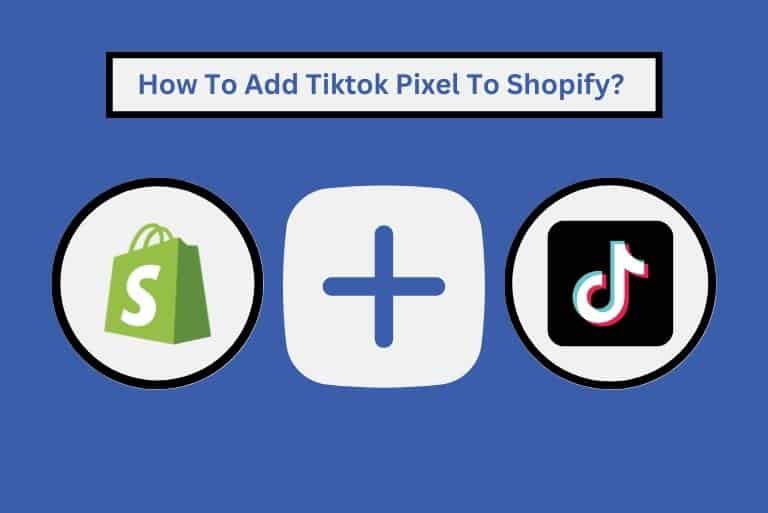How Do I Add A Video Banner To Shopify?
In the world of eCommerce, creating a powerful first impression is a major thing. Your store’s visual appeal can either make or break your business. And when it comes to captivating your visitors and enticing them to explore your products. Shopify video banners are a practical way to assemble a brand stand out.
Shopify Video banners are a potential and attractive way to flash your brand and products. With the right Shopify video banner, you can increase conversions and sales while establishing a memorable brand identity.
But if you are recently entered in the world of video banners, it can be overpowered to get started. That’s why we’re here to guide you on how to add a video banner to your Shopify store. We’ll provide you with the best tips and practices for making the most of this powerful feature. Follow us and keep reading this article, and you’ll be on your way to creating a irresistible video banner that takes your Shopify store to the next level!
What To Consider When Designing A Banner?
When designing a video banner, there are several important factors to consider. Here are a few things to keep in mind: Choosing the right video banner for your Shopify store is critical to creating a visually stunning and engaging website. when selecting a video banner here are some factors to consider

Audience:
Understanding your audience when designing a video banner is essential. While designing, determine your target audience and their preferences. Consider age, gender, location, interests, and needs. For example, if your Shopify store sells fashion items targeted toward young adults.
You should create a video banner that features trendy clothing and accessories. Creating your Video banner is such a way that relates you with your audience and inspire them to connect with your website.
Message:
Another important thing is what and in what way you want to convey your message to you target audience. Your Shopify video banner’s message should be crystal clear, short, and captivating. It should communicate the purpose of your website and encourage users to take action.
To create an effective message, consider the benefits of your products or services and what sets them apart from the competition. Such as, if your Shopify store offers free shipping, your banner’s message could be “Shop now and get free shipping on all orders!”
Branding:
A brand’s visual identity combines all the visual elements used to represent the brand and make it unique. These elements are the brand’s logo, color scheme, typography, and imagery. If you want to speak directly to your audience then create a visual language that is instantly recognizable and associated with the brand.
Your brand should stand out from competitors, build customer trust, and communicate its values and personality. For instance, if your Shopify store’s minimalist and modern branding, your Shopify video banner should reflect this style.
Placement:
Your banner’s placement on your website is prime. It should be visible, but not overwhelming, and located where it will have the most impact. Consider the size and dimensions of your banner, as well as the location on the webpage. Typically, banners are placed above the fold, meaning they are visible without the user having to scroll down.
Call-to-Action:
Call to Action is the part of advertisement. Your Shopify video banner should have a prominent and direct call-to-action (CTA) message. That captures user attention and hold them to stick with your website. Your CTA could be to “Shop now,” “Sign up for our newsletter,” or “Get 20% off your first purchase.” Make sure your CTA stands out and is easy to find.
Contrast:
To stand out and catch the viewer’s attention use contrasting colors they’ll make your banner different and interesting. Use a color palette that compliments your brand’s visual identity and creates enough contrast to make your banner stand out. Flashy and buzzing colors can be especially effective.
Animation:
Animated or video banners are more engaging than static images or videos. Consider using animation to add movement and visual interest to your banner. However, make sure the animation doesn’t distract from the banner’s message or overwhelm the viewer.
Responsiveness:
Adjust your banner to different screen sizes and orientation. Your Shopify banner should be responsive to devices of every kind.This ensures that your banner looks great and is readable on all devices, including desktops, tablets, and mobile devices.
Testing:
It’s important to test it to make sure it is effective and working properly before making your video banner live on your website . To determine the most worthwhile banner design ask for feedback from colleagues or friends, or conduct A/B testing. Testing can help you identify issues with your banner’s message, design, or placement and make adjustments to improve its effectiveness.
By considering these factors, you can design a shopify video banner that is not only visually appealing but also effective in achieving your marketing goals.
How To Make A Video Banner?
Advertising is the key to business. While making your shopify video banner keep the following steps in mind.
Hire A Professional:
Hiring a professional video production company will be a great investment if you have the budget. Professionals definitely have the equipment, expertise, experience and a point of view to create high-quality videos that meet your needs. They can assist you from the first step of planning scripting, filming and the last editing
When choosing a video production company, be sure to review their portfolio and client testimonials to ensure they are a good fit for your business.
Use Stock Footage:
Stock footage websites like Shutterstock, iStock, and Adobe Stock offer a wide range of footage options at affordable prices. You can browse through their collections of videos to find one that fits your needs.
Keep in mind that other businesses may be using the same footage, so try to find a clip that is unique and not overused. You can also consider purchasing a license to edit the footage to make it more unique to your brand.
Create Your Own Video Banner:
Creating your own video would be best if you have the time and resources. Use a camera or smartphone to film your product or brand in a way that is unique to your business. For make a professional shopify banner video use different camera angles, lighting, and sound to create a polished video. There is software to add, music, text, effects and other special effects. Canva and these types of tools are available to make an adorable video.
Optimize For Web:
Most people forget this important part of the advertisement. They do not test their banners and make big mistakes. Optimizing your video for the store is to clinch that it loads quickly and is responsive on all devices. This involves compressing the video to reduce the file size and resizing it to fit the dimensions of your website.
You can use video editing software or online tools to compress and resize your video. Be sure to test your video on different devices and internet connections to ensure it loads quickly and looks great.
Use Captions:
Adding captions to your Shopify video banner can make it more accessible and convenient. If your content has spoken and narrations it would be a great suggestion to use captions. Captions can also help to reinforce your message and make it more memorable. For your guidance, there are video editing software or online tools to add captions to your video. Be sure to choose a font size and style that is easy to read and matches your brand’s visual identity.
Adding The Video Banner To The Shopify
Now that you have created or sourced your high-quality video. It’s time to add it to your Shopify store. Follow these steps to add a video banner to your Shopify store:
Log in to your Shopify account and handle your online store.
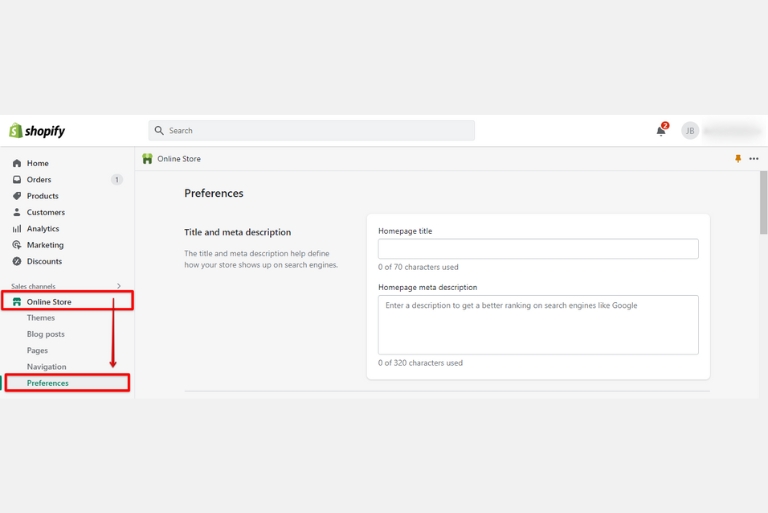
Click on “Themes” and then click on “Customize” for the dawn theme video banner you want to edit.

In the customization panel, click on “Sections” and then choose the shopify video banner section where you want to add the video banner. Typically, the video banner is added to the homepage section.
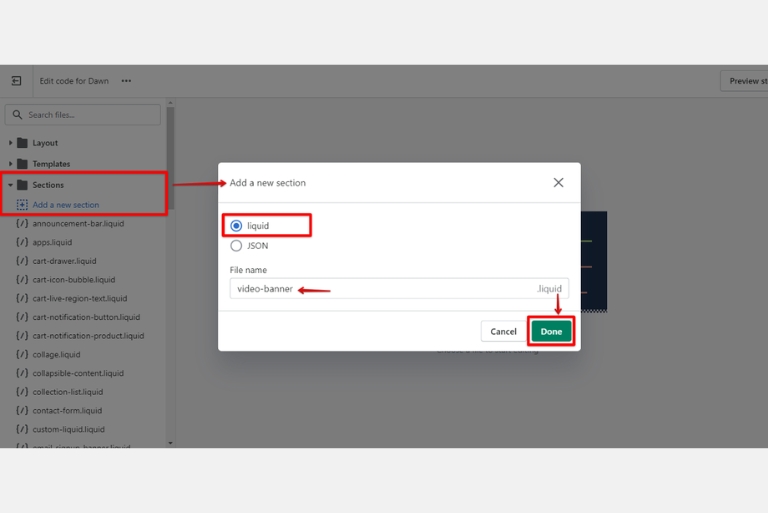
Click on “Add Section” and select “Video Banner” from the list of available sections.
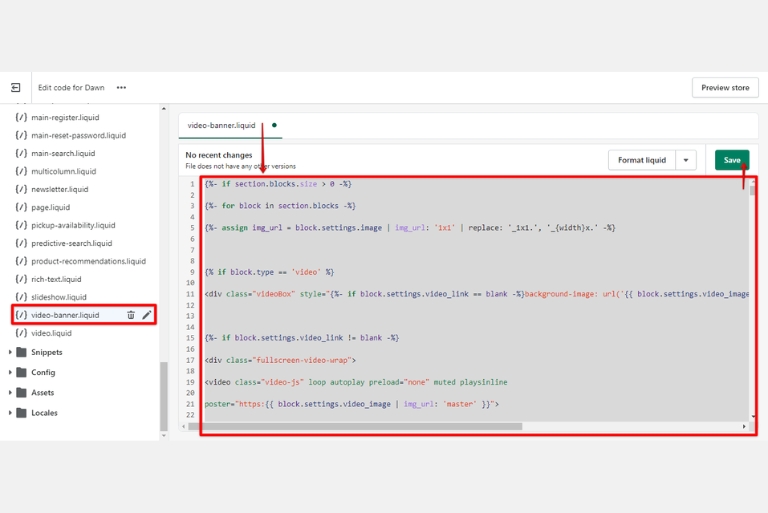
Upload your video file or enter the video URL in the designated field.
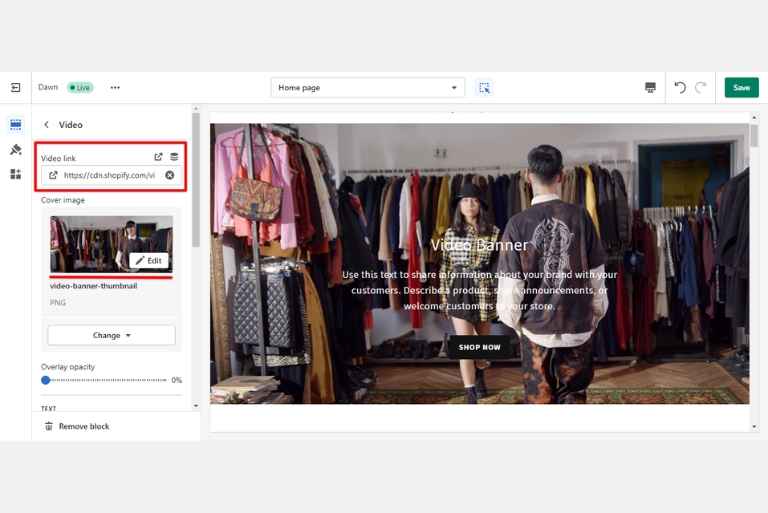
Customize the settings to fit your needs, including the video height and width, autoplay, and loop options.
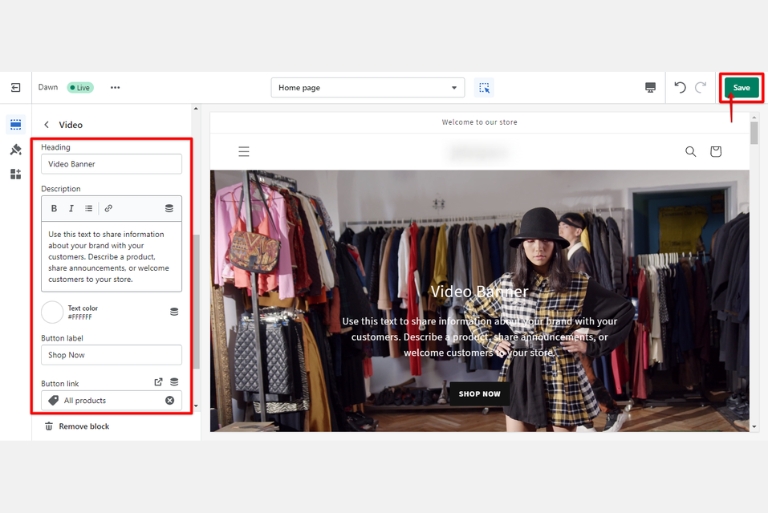
Save your changes and preview the video banner to make sure it looks and functions as intended.
Congratulations, you have successfully added a video banner to your Shopify store!
Do not forget to test your video banner on different devices and web browsers to ensure it looks great and working properly.
5 Tips To Make Your Banner Video More Impactful:
Once you’ve successfully added a video banner to your Shopify store. You’ll want to make sure that it’s being used to its full potential. Here are some tips for maximizing the impact of your video banner:

- Keep it short and sweet: Keep your video banner short and to the point. Make your banner video for a length of 15-30 seconds to confirm that viewers don’t lose curiosity.
- Focus on the benefits: Highlight the benefits and effectiveness of your product. The people only want the solution to their issues so make it clear how your product or service can solve a problem or improve the viewer’s life.
- Use captions: Captions can help make your video banner more accessible and user-friendly, especially for viewers who prefer to watch videos without sound.
- Monitor performance: Keep track of how your shopify video banner is performing using Shopify analytics. This benefits you to understand how users are interacting with your video and an idea what further changes you should make to improve its effectiveness.
- Update regularly: To keep your shopify video banner fresh and engaging, consider updating it regularly with new footage or messaging.
Conclusion
In conclusion, adding a video background shopify banner to your store will be a game-changer in grabbing your visitors’ attention and boosting your sales .With these strategies in mind, you’ll be sure to create a Shopify video banner that wows your customers and drives your business forward. So do not wait! Start creating your own video banner today and take your Shopify store to the next level!